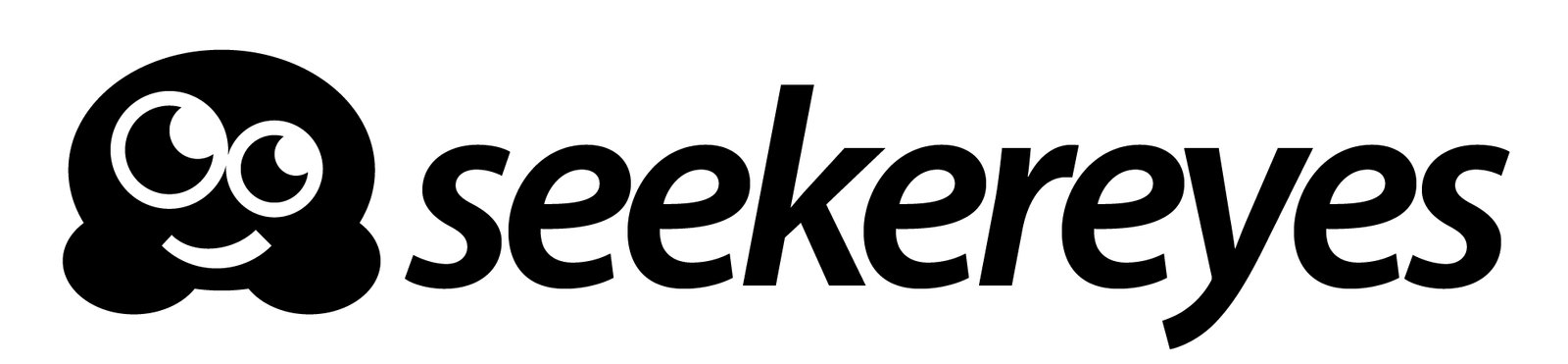Why Visuals Matter on Amazon
Amazon is a visual-first marketplace. Unlike brick-and-mortar stores where customers can physically examine a product, Amazon relies entirely on images to simulate that experience. Shoppers don’t get to touch, test, or interact with the item—they judge its quality, relevance, and desirability based on how it looks. That’s why compelling product visuals are not optional; they’re essential for making a strong first impression and capturing attention in crowded search results.
With over 80% of shoppers relying heavily on product images to guide their purchase decisions, your listing visuals serve as more than just decoration—they are active decision-making tools. These visuals provide clarity, build trust, and influence perception. High-quality images can answer unspoken questions like “Is this reliable?” or “Will this fit into my lifestyle?” before the customer even reads a word of your description. Poor-quality images, on the other hand, can instantly trigger doubt or hesitation, often leading to cart abandonment or lost sales.
From clean main images to informative infographics and emotionally driven lifestyle mockups, every pixel in your catalog plays a vital role. The main image must meet Amazon’s compliance standards while being visually sharp and attractive. Infographics should summarize key features and benefits in a digestible format that educates without overwhelming. Lifestyle images bring the product to life—showing it in a real-world scenario, connecting with emotions, and helping shoppers visualize themselves using it. Together, these assets tell a cohesive story and form a conversion ecosystem that builds trust, reinforces brand identity, and persuades shoppers to click ‘Buy Now.’
Why Use Canva Templates for Amazon Catalogs?
Canva offers a powerful, user-friendly platform for creating professional visuals—even if you’re not a designer. But the real magic lies in editable templates designed specifically for Amazon sellers.
Benefits of Using Canva Templates:
Consistency Across Listings: Maintain brand identity across multiple products.
Speed & Efficiency: Quickly update visuals for new launches or seasonal campaigns.
Editable Infographics: Highlight features, benefits, and comparisons with drag-and-drop ease.
Scalable Design System: Reuse layouts for A+ content, storefronts, and social media.
Real-World Use Case:
A skincare brand using Canva templates for its product line can easily swap ingredients, benefits, and packaging visuals while keeping the design consistent—saving hours of manual work.
Branding: The Strategic Advantage
Branding is more than a logo—it’s the emotional and visual language that sets you apart. On Amazon, strong branding leads to:
| Benefit | Impact |
|---|---|
| 🧠 Recognition | Shoppers remember your brand and search for it directly |
| 💬 Trust | Professional visuals signal quality and reliability |
| 💰 Higher Conversions | Branded listings outperform generic ones |
| 📈 Long-Term Growth | Builds customer loyalty and repeat purchases |
According to SellerApp, branding is one of the top five metrics buyers consider when acquiring Amazon businesses.
DIY Editing vs Hiring a Canva Professional
DIY Editing (Great for agile sellers):
Use Canva’s drag-and-drop editor to update product specs, swap images, and refresh seasonal content.
Ideal for sellers who launch frequently and want full control.
Hiring a Canva Professional (Best for scaling brands):
Get custom templates tailored to your niche and brand identity.
Professionals can create advanced mockups, infographics, and A+ content layouts.
Saves time and ensures pixel-perfect execution.
Platforms like Fiverr and Etsy offer pre-made editable Canva templates for Amazon A+ content.
Types of Amazon Listing Images You Can Create in Canva
| Image Type | Purpose | Canva Features |
|---|---|---|
| 📸 Main Image | First impression, must be clean and compliant | White background, high-res product photo |
| 📊 Infographics | Explain features, benefits, comparisons | Icons, charts, editable text blocks |
| 🧍 Lifestyle Images | Show product in use, build emotional connection | Use models, backgrounds, props |
| 🔄 Before & After | Showcase transformation (e.g., skincare, cleaning) | Split layout, labels, arrows |
| 🧪 Technical Schematics | Ideal for electronics, tools, supplements | Diagrams, callouts, measurements |
| 🧳 Packaging Mockups | Highlight branding and unboxing experience | 3D mockups, dieline overlays |
Editable Infographics: The Conversion Catalyst
Infographics are proven to boost conversion rates by up to 56%. Canva’s infographic templates allow you to:
Highlight product features with icons and callouts
Compare your product with competitors
Explain usage steps visually
Showcase certifications, ingredients, or benefits
You can find thousands of editable infographic templates on Canva’s library.
Models & Lifestyle Mockups: Humanizing Your Brand
Using models in your product images helps shoppers visualize the product in real life. Canva allows you to:
Add lifestyle backgrounds (kitchen, gym, outdoors)
Use AI-generated mockups or real model overlays
Create emotional storytelling through visuals
Professional services like Kenji ROI offer model-based photography, but Canva’s mockup generator is a cost-effective alternative.
Canva Library: Your Visual Arsenal
Canva’s library includes:
Amazon-specific templates
Infographics, icons, and charts
Mockup frames for packaging and devices
Fonts and color palettes for brand consistency
You can also upload your own assets—logos, packaging dielines, product photos—and build a reusable brand kit.
Updating for Every New Product
With editable templates, you can:
Swap product images and specs
Update pricing, bundles, or seasonal offers
Maintain visual consistency across your catalog
This is especially useful for sellers with multiple SKUs or frequent launches.
Final Thoughts: Strategic Visuals = Strategic Sales
Canva isn’t just a design tool—it’s a strategic asset for Amazon sellers. Whether you’re DIY-ing your visuals or hiring a professional, investing in editable templates, branded infographics, and lifestyle mockups will elevate your listings, boost conversions, and build long-term brand equity.